Cititone
Understanding SIP and VoIP
What is VoIP?
VoIP (Voice over IP) is simply the transmission of voice traffic over IP-based networks. The IP (Internet Protocol) was originally designed for data networking but due to the success of IP in becoming a world standard for data networking has led to its adaption to voice networking. VoIP telephone calls can be placed either to other VoIP devices, or to normal telephones on the PSTN (Public Switched Telephone Network).
How does VoIP work?
Instead of using a standard telephone line, telephone calls and sent and received over an Internet connection. A VoIP gateway or phone connected to the Internet converts the analog signals into digital format, which are further broken down into smaller chunks called ‘packets’, before sending them over the Internet to their final destination where they are converted back into analog signals. This technology allows the complete integration of both voice and data networks allowing users to take advantage of the features of both VoIP and the PSTN.
Installing VoIP
Before deploying Voice over IP or using a hosted PBX service there are a few considerations that must first be addressed. Switching from traditional telephone service to Voice over IP (VoIP) requires sufficient bandwidth, a proper switch and router, and a good battery backup solution to protect from power failures.
Key VoIP requirements are:
· Bandwidth – Determining how much bandwidth is needed for Voice over IP is the first step.
· The Router – Choosing a low quality or under performing router is a costly mistake which will degrade call quality.
· Quality of Service – Voice traffic can be separated from regular Internet user traffic.
· VoIP Equipment – There are many digital office phones, soft phones, headsets and telephone adapters on the market to
choose from.
· Power Failures – Voice over IP does not work during power outages unless battery backup systems are installed. We
suggest using backup power for the any routers, PoE (Power over Ethernet) switches and PBX systems.
How much bandwidth do I need?
Voice over IP needs a certain amount of bandwidth in order to keep conversations clear and free of disruptions. Bandwidth is the amount of information the Internet connection can send and receive in a certain period of time. The first step is to use an online speed test to find out what the maximum upload and download stream is. Testing using a fixed connection to the Internet rather than using a Wi-Fi (wireless) connection is recommended to achieve accurate results. Tests should be conducted during different times of the day to get a good average of what to expect from the Internet connection. Bandwidth is normally measured in Kbps (Kilobits per second) or Mbps (Megabits per second).
A typical DSL connection is rated at 1.5 Mbps for the download and 512 kbps for the upload stream. The upload stream is usually smaller than the download stream, which becomes your limiting factor for using VoIP service. Each type of Codec requires a different amount of bandwidth for each phone call.
Full Quality Audio (G711 Codec) – Uses 87 kbps for each concurrent phone call (NEB)
Compressed Audio (G729 Codec) – Uses 33 kbps for each concurrent phone call (NEB)
The calculation for a typical DSL connection is: Available upload bandwidth/Codec required bandwidth = Number of possible concurrent calls.
For example
DSL connection: 512 kbps upload / 1.5 Mbps download
G711: 512 kbps / 87 kbps = 5 concurrent calls
G729: 512 kbps / 33 kbps = 15 concurrent calls
Other factors affecting Voice over IP are the latency and packet loss of the Internet connection.
Choosing a router
The quality of the router used to connect to the Internet greatly affects the overall quality of VOIP calls as well as the quality of other services using the Internet in general. Some older or less expensive routers may not support NAT (Network Address Translation) transversal for VOIP or other required features required. Some important considerations are as follows.
· How many VOIP phones will you be connecting to the router? The more phones that will be connecting, the more
powerful the router needs to be. It is not recommended to use a $40 router to run an office with 10 IP Telephones.
· Will the VOIP phones use a dedicated Internet connection? If not, a router with a quality of service (QoS) should be
used to prioritize voice traffic over regular traffic. Without QoS poor quality phone calls should be expected.
· What other functions will the router need to perform? The router may need to handle VPN or Wi-Fi connections.
· Will NAT (Network Address Translation) be required? Most office networks will use 1 public IP address on the external
router interface that is translated to many private IP addresses accessed through the internal interface. Computers,
servers, IP phones and other network equipment are assigned private IP addresses that are only reachable from the
Internet through the 1 external NAT IP. If NAT is required the router must support NAT for SIP (Session Initiation
Protocol).
· What level of security is required? Port forwarding and other features may be required for a successful VOIP installation.
Any router used should support security access lists for both UDP and TCP.
QoS (Quality of Service)
Good network design is critical for a stable and reliable VoIP implementation. Quality of service (QoS) refers to the ability of routers to prioritize voice traffic (VoIP) differently than regular Internet traffic. Voice over IP transmits voice streams across the Internet real time using RTP (Real Time Protocol). Any loss of the Internet packets or delays in delivery of the packets from network congestion can cause significant quality issues or even a complete failure of voice calls. Symptoms of network congestion include garbled audio, dropped calls and echo. When setting up VoIP in there are three possible ways handle voice traffic. Some customers report perfectly good results without any quality of service (especially in a small 1-2 person office) and others report worse results with quality of service enabled on their router as some routers do a poor job of implementing QoS. Generally the best way to deliver reliable VOIP is through a dedicated Internet connection that is only used by the VoIP equipment rather than sharing the Internet with computers. Below are the different methods of doing quality of service:
· No QoS – Voice traffic and regular Internet traffic share the same Internet connection. No prioritization of voice traffic
over regular traffic is performed and thus there is the high potential that voice quality could be degraded if there is
insufficient bandwidth for both voice and regular traffic. Some customers experience very few problems using this
method while others report a high frequency of poor quality calls, dropped calls and garbled voices. It all depends on
how much network congestion the local network has. Most Internet connections are more likely to be upload bound
which generally results in people not being able to hear the user of the IP phone because all of the upload bandwidth is
being consumed by something on the network.
· Router enabled QoS – Voice traffic and regular Internet traffic share the same Internet connection, but the router is
able to distinguish between voice traffic and regular Internet traffic and give the voice traffic a higher priority. The
problem with this method is that routers can only prioritize upload bandwidth which means the local users voice will be
clear to the far end but the router cannot ensure that download bandwidth will be prioritized. If the download bandwidth
is not sufficient a noticeable drop in call quality will occur but this method is better than no quality of service at all.
Some Internet providers can prioritize the download bandwidth using TOS or COS methods which will create end to end
quality of service. Most customers find prioritizing upload bandwidth for VoIP offers a dramatic improvement in call
quality because most Internet connections are limited by their upload bandwidth.
· Separated Traffic – Voice traffic and regular Internet traffic are separated onto two different Internet connections and
networks. This is especially critical for larger offices with 5 or more concurrent calls. Voice traffic is carried on one
Internet connection and data from computers is carried on the other connection. This is the best way to ensure clear
voice communications and the method we generally recommend customers use whenever possible or whenever
redundancy is required.
Choosing VoIP equipment
There are many choices for VoIP equipment on the market today. It is important to make the right choices of equipment for a successful implementation of VOIP. Voice quality, supported codec’s, ease of manageability, and other features such as pass through Ethernet are all important considerations.
The main types of equipment consist of the following.
· Digital IP Telephones – These types of phones look just like regular multi-line business telephones except that they
connect directly to your Internet connection using a network cable. Often IP phones are Ethernet pass through and
VLAN capable. IP Phones supporting HD voice offer the highest quality of voice.
· Soft Phones – A soft phone is a software program running that simulates a real telephone. Although soft phones
are extremely useful communications tools that can be installed on any PC or laptop, sound quality may be inconsistent
depending on the computers CPU and memory loading. As with any software based program the performance of the
computer it installed is the limiting factor for soft phones.
· Wi-Fi Phones – A Wi-Fi phone looks and feels very much like a regular cell phone except that it connects to your
wireless router in the office. Quality also may vary depending on the performance of the local Wi-Fi network.
· Analog Telephone Adapters (ATA) – An ATA is a small VOIP Gateway that connects regular analog telephones and fax
machines to the VoIP network as well as the PSTN (Public Switched Telephone Network). ATA’s are generally low
cost alternatives that allow legacy equipment to connect to the VoIP network.
· IP PBX – An IP (Internet Protocol) PBX (Private branch exchange) is a business telephone system designed to deliver
voice or video over a data network and interoperate with the normal Public Switched Telephone Network (PSTN).
VoIP, WAN and LAN Troubleshooting
Keeping LAN and WAN connections healthy and secure is one of the most important factors in maintaining high quality VoIP. As with any network, performance can be significantly degraded due to many factors. Some common symptoms caused by LAN and WAN network problems are garbled voice, dropped calls, 1 way sound, delayed voice and static noise.
Due to human perception, VoIP is much more sensitive to certain issues such as packet loss, jitter, and packet sequence errors than other data transmission protocols such as TCP. These problems are inherent to IP networks, and are well corrected and tolerated by data transfer protocols. Voice transmissions are real-time by the nature thus requires a different approach to handling the network issues.
Packet loss and delays caused by congestion are the most common issues affecting VoIP. While VoIP may be tolerant to packet loss up to 20% without causing calls to drop, packet loss will always result in low quality voice and should be corrected to avoid user problems. Common causes of packet loss are mis-configured duplex and speed settings of network interfaces, faulty network cabling, defective network equipment and network congestion. Delay in VoIP packets due to high latency will result in a delayed voice causing user discomfort but most people will not notice a problem if the delay is less than 300 ms and normally if there is no packet loss delays of up to 600 ms are acceptable for satellite or other high latency media.
Packet Loss
All network protocols are designed to cope with packet loss. TCP guarantees packet delivery by sending re-delivery requests for the lost packets. RTP, which is used by VoIP as a voice transmission protocol however does not provide a delivery guarantee so VoIP must handle packet loss in other ways.
While data transfer protocols can simply request re-delivery of a lost packet, VoIP has no time to wait for the packet to be resent. In order to maintain call quality, lost packets are substituted with interpolated data.
A technique called Packet Loss Concealment (PLC) is used in VoIP communications to mask the effect of dropped packets. There are several techniques that may be used by different implementations.
Zero substitution is the simplest PLC technique that requires the least computational resources. These simple algorithms generally provide the lowest-quality sound when a significant number of packets are discarded.
Waveform substitution is used in older protocols, and works by substituting the lost frames with artificially generated substitute sound. The simplest form of substitution simply repeats the last received packet. Unfortunately, waveform substitution often results in unnatural, “robotic” sound when a long burst of packets is lost.
More advanced algorithms interpolate the gaps, producing the best sound quality at the cost of using extra computational resources. The best implementations can tolerate up to 20% of packets lost without significant degradation of voice quality.
While some PLC techniques work better than others, no masking technique can compensate for a significant loss of packets. When bursts of packets are lost due to network congestion, noticeable degradation of call quality occurs.
PING response times should be less than 10ms from network nodes to the default gateway on most LAN’s and packet loss should be 0. Ping response times to www.cititone.ca should be less than 100ms from most Canadian Internet connections and packet loss should also be 0. Since Internet traffic is not always symmetrical, PING and TRACEROUTE responses should be checked in both directions to accurately test network performance. Cititone provides a LOOKING GLASS route server for testing of PING and TRACEROUTE response times from Cititone to customer devices. Knowing the exact shape of packet-loss allows network administrators to choose a Packet Loss Concealment technique that best matches the characteristics of a particular environment, as well as to implement measures to reduce packet loss on the network.
Jitter
Data packets travel independently of one another, and are subject to various delays depending on the exact route they take. Out-of-sequence packets are not considered a problem for data transfers, as data transfer protocols can re-order packets and reconstruct data without corruption. Due to the time-sensitive nature of voice communications, VoIP systems are required to handle out-of-sequence packets in quite a different manner.
Some VoIP systems discard packets received out of order, while other systems discard out-of-order packets if they exceed the size of the internal buffer, which in turn causes jitter. Sequence errors cause significant degradation of call quality.
Sequence errors may occur when packets use different paths through IP networks, causing different delivery times. As a result, lower-numbered packets may arrive at the endpoint later than higher-numbered ones. The packets are usually received in the buffer, allowing the endpoint to rearrange out-of-order frames and reconstruct the original signal. However, the size of internal buffer is limited to control jitter, and significant variance in the orderly delivery of packets may cause the endpoints to discard frames, resulting in both jitter and dropped packets.
Routing VoIP calls through consistent routes to avoid spreading packets from the same call over different paths allows for significant reduction in sequencing errors.
Codec Qualtiy
A codec is software that converts audio signals into digital frames and vice versa. Different codec’s have different sampling rates, resolutions, compression methods, bandwidth and computational requirements.
Choosing the best codec for particular network conditions will considerably increase the quality of voice calls. Although G.711 offers very good voice quality over LAN networks, it’s packet size and bandwidth usage make it an unsuitable choice for Internet voice trunks. Much better results when sending calls over WAN links are achieved using the G.729 protocol due to it’s high sound quality and low bandwidth properties. Since G.729 is not an open source protocol, a software license must be obtained for its use making it unavailable with most free soft phones or low quality VoIP devices. Since most VoIP devices allow the codec to be prioritized, G.729 should always be set as first priority for any device sending or receiving calls over the Internet and all other protocols should be disabled if possible to avoid network congestion.
Network Traffic Health Check
A Network analyzer can be used to capture network packets and detect any broadcast storms or other packet flooding of the LAN. Computers with network cards stuck in transmit will cause unnecessary broadcast traffic that will cause poor performance for all networked devices while any viruses or spybots can cause network nodes to generate huge amounts of traffic for spamming and file sharing. For optimal voice quality, any computers or servers sharing a LAN with VoIP devices should be virus free and have all Internet file sharing programs disabled or removed completely.
Network Configuration Health Check
Check the speed and duplex settings of all network interfaces. Network interface speed and duplex settings should always be set to the same settings on the switch and the networked devices. Duplex and speed mismatches result in lost packets and very poor LAN performance. To make matters worse speed and duplex setting problems with one port may cause unexpected performance issues throughout the entire LAN so any mismatch should be corrected immediately. Speed and dulpex errors can be identified by checking for input, output, and CRC errors on the network interfaces of switching and routing equipment.
Cable Quality
Ethernet is extremely fault tolerant and thus has become the adopted standard of almost all LAN’s in use today. Even though Ethernet is fault tolerant to cabling problems, poor cable quality will dramatically affect performance of nodes in the LAN. Whenever certain nodes or areas of the LAN have performance problems while other nodes are fine, faulty or substandard cabling may be the cause. Common reasons for Ethernet cable failures are stretching, twisting, cable kinks, defective connectors or cabling being installed too close to power or lighting infrastructure.
Earth Grounding
All switches, routers and other network devices should be properly grounded in order to avoid static and other electrical interference on the LAN and WAN. A good ground not only reduces interference but also helps protect equipment from overloading and other disruptions ultimately making equipment last longer.
DHCP and Dynamic DNS
When ISP’s only supply dynamic IP addresses, dynamic DNS can be used to resolve WAN addresses to hostnames. When using dynamic DNS steps should be taken to assure the dynamic DNS refreshes with a frequency that is compatible to the frequency the dynamic IP addresses normally change.
Bandwidth Testing
Test the bandwidth utilization at different times of the day to make sure there is enough bandwidth available for VoIP calls. If there is enough bandwidth at one part of the day but not other, more Internet bandwidth or a router with QoS may be required. Using a router with QoS enabled should significantly improve outbound sound quality on most LAN networks since outbound real time voice traffic will be transmitted with preference to data traffic that is more delay tolerant.
NAT (Network Address Translation)
If an IP PBX or voice gateway is connecting to a SIP server on the Internet from behind a NAT firewall and does not have a public IP address, port forwarding of UDP port 5060 for SIP signaling and UDP ports 10001-20000 for the transmission of RTP Media may be required. Although the device may be able to register normally without port forwarding sound packets may be dropped by the NAT firewall causing no sound. Even if the gateway or IP PBX registers normally and has 2 way sound, sound quality and overall VoIP performance may be degraded without proper NAT configurations and will be limited to the capabilities of NAT router.
· UDP/5060 -> Forward to (internal IP of gateway or IP PBX)
· UDP/10001-20000 -> Forward to (internal IP of gateway or IP PBX)
Wireless QoS (Quality of Service)
Prioritizing VoIP traffic over less time-sensitive transmissions allows reducing variability in the transmission of the VoIP packets. Using QoS is a simple and inexpensive solution to greatly improve the quality of VoIP calls on a wireless network.
When configuring QoS on a wireless network, VoIP traffic is specifically prioritized. In effect, a wireless access point will apply congestion management and congestion avoidance methods to ensure the priority transmission of the VoIP packets as opposed to the regular best-effort delivery technique. Implementing QoS in the wireless network allows more predictable performance, better effective transmission rates and reduced VoIP jitter as well as reduces the overall effects caused by dropped or out-of-order packets. While configuring QoS in an access point appears to be a simple task, it’s important to verify that the QoS works as intended using a wireless network monitoring tool.
Battery backup and PoE
With VoIP and most office telephone systems consideration of what happens when the power goes out should be taken seriously. For some offices this can be a regular occurrence and for others it might happen with a very low frequency. A battery backup system should always be used to allow emergency calling in the event of a power failure.
· Power over Ethernet (PoE) – Is a technology that allows VoIP telephones to be powered using regular network cables
rather than power adapters that plug into the wall. All phones can be powered over the Ethernet cables from a single
source that makes installing a battery backup unit much easier.
· Uninterruptible Power Supply (UPS) – Is a device that powers equipment with batteries during a power failure. Typically
a single UPS device can be used to power all required network VoIP equipment including the router, PBX, and PoE
switches.
The easiest way to protect any VoIP phone system from a power outage is to power all the phones using a PoE switch. The IP phones draw power from the PoE switch that is backed up using a UPS. When the router, PBX and DSL/Cable modem are also using a UPS, the VoIP system can be fully protected.
Managing and supporting VoIP
Training
VoIP features make it a better business decision every day but will your users know how to use these new features? Training is often overlooked but empowers users for significant productivity gains. Please visit our Features page for detailed descriptions on how to use Cititone and Asterisk IP PBX features.
Support Issues and Response Times
Just as your car has airbags, so should your business have a backup plan. Make sure that if there is a failure, your calls are automatically forwarded to the PSTN connection, key cell phones or an externally available voice mailbox. The backup plan should be part of your overall disaster preparation program for your business. Even if the risk of an outage is extremely low, you still need a plan for the worst case scenario.
Understand What’s Different
While VoIP services provide many of the same features (and more) compared to traditional phone service, there are things about VoIP that are different. As an IP service, VoIP is not location specific so it’s important that your service provider has the correct physical address for things like E911 response. And, because VoIP runs on the same network as your data, it requires electricity to run. Therefore it is recommended that all VoIP Business users maintain at least 1 telephone line for failover, FAX and emergency 911 calling as well as install a sufficient backup battery system to power all key VoIP devices. DSL subscriber lines usually require at least 1 telephone line as a pilot trunk that can be configured to route both FAX and emergency calls directly to the PSTN as well as to act as a redundant route for both inbound and outbound calls if any problems occur with the Internet. Most alarm systems will also require a standard PSTN line so it is advisable to design any VoIP installation to include this vital lifeline to the PSTN.
Training and Support Checklist
Start your plan for managing change with the following items:
· Feature Usage – Make sure all employees are familiar with all features of the VoIP system. Visit Cititone Features
guide for Asterisk and Cititone Features usage help.
· Backup Plan – If your phone service fails, will your calls be forwarded automatically to the backup PSTN line, key cell
phones, or to a voice mailbox?
· Emergency calling – Make sure users understand any changes to the emergency dialing procedure. Since emergency
dialing should be conducted using the traditional telephone backup lines, emergency dialing procedures should be
configured to operate the same way users are already familiar with whenever possible.
Cititone Featues
Using Cititone Self-Care
Save time and money with Cititone’s Online Account Management and Billing. Online billing lets customers view, automatically pay and analyze billing statements using our convenient and easy to use Self-Care Web Interface. Current and previous invoices, billing, charge summaries, monthly usage summaries, real time call detail records and payment histories can also conveniently be viewed online using the Cititone Self-Care interface. In addition to viewing account information, user preferences such as voice mail and call forwarding settings can also be set using the Cititone Self-Care interface.
Understanding your VoIP invoice
Understanding communications invoices can often be a challenge. Cititone invoices are generated automatically in a simple and easy to understand format then emailed directly to the email account setup in the Cititone Self-Care interface preferences page eliminating hassles or delays with traditional invoicing methods. Users also can login to Cititone Self-Care to view their real time or historic usage for additional convenience. CDR’s (Call Detail Records) and other important account and billing related information can all be viewed or updated using Cititone’s Self-Care Interface. If you already have a Cititone account, Login now using your integrated Cititone user account.
Using Cititone Features
Cititone VoIP has a vast array of features for all business subscribers. For a detailed explanation of how to use Cititone account features or Asterisk IP PBX features, please check our Features page.
Unified Messaging
Unified Messaging allow users to consolidate all FAX, VM (voice mail) and email messages into one mailbox. When using Cititone IMAP mail servers to check voicemail messages, the (MWI) message waiting indicator on the user phone will become disabled when an VM has been listened to or ‘read’ and similarly when users listen to the voicemail over the telephone, messages will changes status to read in the users IMAP email box. Alternatively users can also forward their fax and VM messages to any other external email box but some functionality with the MWI may be unavailable when messages are forwarded to an external Email server.
1 Number Reach
With 1 Number Reach users are able to use their VoIP DID as a main contact number for all incoming calls. 1 Number Reach allows users to configure their SIP accounts to simultaneously call their IP Phones, PSTN phone numbers, Office Extensions or mobile phones keeping users connected no matter where they are. 1 Number Reach even works when users travel overseas. Users simply login to Cititone Self-Care to activate 1 Number Reach by entering the number or numbers they want their calls forwarded to. When someone calls the users 1 Number Reach DID, Cititone’s VoIP switching platform will attempt to contact each of number concurrently or simultaneously depending on the users preferences. Long Distance charges may apply for numbers outside of the calling area. Please view our International Rate Tables for more information.
FAX and FAX to Email
FAX messages can be sent to and from VoIP gateways using the T38 FAX protocol. The T.38 recommendation defines the use of both TCP and UDP to transport T.38 packets. Implementations tend to use UDP, due to TCP’s requirement for acknowledgement packets and resulting retransmission during packet loss, which introduces delays. When using UDP, T.38 copes with packet loss by using redundant data packets. Although this technology has a long history and works very well over LAN (Local Area Networks) or low latency, low packet loss WAN (Wide Area Networks), Cititone recommends using the backup PSTN trunk to send and receive FAX messages in order to avoid and problems caused by attempting to send FAX messages over a congested Internet connection or high latency, high packet loss WAN. Attempting to FAX over a WAN with packet loss may cause FAX failures since T.38 will drop the session if excess packet loss occurs. With a voice call the sound may be temporally disrupted or garbled if excessive packet loss occurs but with T.38 the FAX call will be terminated and the user will need to attempt to send the FAX again. Not only can this be annoying but it can also end up costing more money in some cases such as for International FAX messages since the same FAX may need to be repeated several times.
FAX to Email is an excellent alternative to using traditional fax machines for receiving FAX messages. FAX to Email is configured using the Cititone Self-Care interface and configuring an available DID number to forward FAX messages to an email address. When a FAX is sent to the FAX DID, Cititone’s switching platform automatically converts the fax message into PDF format and the message is sent as an email attachment to the defined Email address.
Number portability
Number portability allows customers to port their existing numbers from their current providers to Cititone depending on their current providers limitations. Generally it is more convenient to continue to use existing numbers rather than start using new numbers due to advertising costs and other considerations.
Typically when customers already advertised their main telephone numbers, they will want to port those numbers to their Cititone trunk after they have their VoIP installation working the way they need. It’s also possible for 800 numbers to be ported to Cititone but again depending on the current providers limitations porting may not be available. The 800 number service provider owns the 800 number, not the user, so it’s possible that number portability will not be available. Please contact sales for more information on number portability or to check availability in your area.
Alarm systems
Most alarm systems probably won’t work on a VoIP line without some changes. Although some VoIP providers tell you to simply plug their VoIP device into the nearest jack – after disconnecting the Phone Company’s line where it comes into the building, the alarm won’t work that way. Coordinate VoIP with your alarm company if you must use VoIP for your alarm system but we recommend users maintain at least 1 basic telephone line for Alarm systems and Emergency calling.
The reason some alarms won’t work with VoIP is the alarm uses tones to communicate, like a modem or sometimes like a touchtone phone. VoIP lines are designed for voice, compressing the sounds as much as possible. When you compress modem tones or other tones, they often just don’t make it to the other end so that equipment can understand them.
Your alarm company may be able to hook up your alarm system so it transmits on the Internet instead of a phone line, but again PSTN line integration for Alarms and emergency calling is recommended for survivable VoIP Telephony.
E911 and emergency calling
If people are used to dialing 911 to contact police, fire, or ambulance services, and it doesn’t work, the result could be very bad. Most VoIP providers give stickers to put on the phone that say “911 might not work” and ask people to write the local non-emergency numbers on the sticker. Cititone recommends all emergency calls to be routed through the PSTN backup lines rather than subscribing for E911 services. This is recommended to avoid any user confusion or reliability issues. Although relying strictly on E911 services is certainly possible it is not recommended since most users will require traditional PSTN lines for their alarm system and DSL pilot lines. Implementing proper VoIP Survivability requires PSTN trunks for failover redundancy and emergency calling so it is our recommendation that all VoIP equipment be configured to route outbound emergency calls to the PSTN backup trunk.
Typical Installations
Typical installations
Most VoIP installations consist of a router, a PoE (Power over Ethernet) switch, an IP PBX, VoIP gateways or IP phones and a high speed broadband Internet connection. Since VoIP is highly flexible there are many different possible configurations. With Cititone Home and Remote Offices stay connected to the Head Office while Branch Offices with legacy PBX and telephone equipment installed can still take advantage of VoIP using SIP or H323 gateways.
Asterisk Trunk Settings
Asterisk SIP trunks are 100% supported by Cititone making setting up Asterisk, freePBX, trixbox or other IP PBX’s easy and straight forward. To configure your Asterisk SIP trunk you will first need a Cititone SIP username and password so if you don’t already have a Cititone account, please sign-up up now.
For standard Asterisk users the following configuration is required in the sip.conf file that is usually located in /etc/ asterisk/sip.conf. One most common causes of not receiving inbound calls is either a missing or improperly formatted Registration String or NO Inbound Route.
Trunk Settings
Add/change [general] of section /etc/asterisk/sip.conf to indicate the following parameters:
[general]
registerattempts=0
register=MYCTID:PASSWD@Cititone SIP Address:5060/MYCTID
Please Note: the registration string must be configured under the [general] context.
Add the following section to handle calls to and from Cititone:
[MYCTID]
username=MYCTID
type=friend
secret=PASSWD
port=5060
nat=yes
insecure=very
host=Cititone SIP Address
fromuser=MYCTID
fromdomain=Cittione SIP Address
dtmfmode=rfc2833
context=from-cititone
disallow=all
defaultexpirey=20
canreinvite=no
allow=g729
Context Configuration
We configured your Cititone trunk to use context=from-cititone. Since this context does not already exist, we must manually create it in the file extensions.conf which is usually located in the directory /etc/asterisk/.
· Login to your Asterisk server using SSH or at the console.
· Edit the file /etc/asterisk/extenstions.conf using vi or other text editing program adding the following entries.
[from-cititone]
exten => MYCTID,1,Goto(from-trunk,${CUT(CUT(SIP_HEADER(To),@,1),:,2)},1)
· Save the file and reload your Asterisk configuration.
The context from-cititone allows your Asterisk server to determine which DID was received on your Cititone trunk and passes the infomation to context from-trunk. If the context from-trunk does not already exist you will need to create it.
Cititone DID’s are transmitted as a 10 Digit DID and should be entered as such but an Any/Any route can also be configured if specific DID’s are not required for any particular user of extension. It is recommended to use a different DID numbers for FAX and voice calls.
Asterisk Registration Attempts
If the LAN or Internet has frequent network outages the default setting of 10 registration attempts may be inadequate. If the Asterisk trunk frequently looses registration, the register attempts parameter in /etc/asterisk/sip_general_custom.conf should be set to 0.
· registerattempts=0
A value of 0 tells Asterisk to try until successful. The Asterisk SIP Settings module can also be used to configure the registerattempts parameter.
NAT Configuration
If the PBX is behind a NAT firewall and does not have a public IP address UDP port 5060 for SIP signaling and UDP ports 10001-20000 for RTP Media should forwarded from the external IP address of the router or firewall to the internal IP of the PBX System. The internal and external IP addresses should also be set in the Asterisk configuration. Although the PBX should be able to register normally without port forwarding or setting the internal and external IP’s in the Asterisk configuration, voice quality and overall VoIP performance may be degraded significantly under loading without these settings.
· UDP/5060 -> Forward to (internal IP of Asterisk)
· UDP/10001-20000 -> Forward to (internal IP of Asterisk)
To set the internal and external IP in the Asterisk configuration create or edit the following entries in /etc/asterisk/sip_nat.conf.
· externip=your external IP
· localnet=192.168.1.0/255.255.255.0
If the external IP is assigned dynamically by the Internet Service provider, the external IP may frequently change so a dynamic DNS name should be used as the external IP address in sip_nat.conf.
· externhost=mydomain.dyndns.org externrefresh=120
· localnet=192.168.1.0/255.255.255.0
The externrefresh setting tells Asterisk to recheck the IP address every 120 seconds in this case but this can be adjusted higher or lower depending on the frequency that the IP address normally changes.
For more information on Asterisk and freePBX please visit our manuals page.
Home Professional
General Description
· Suitable for Home Professional and SOHO installations with up to 4 users
· ATA PSTN gateway with backup PSTN trunk increases VoIP reliability and survivability
· 1 Number Reach enables users to receive calls on any IP Phone, Mobile Phone or Landline
· Unified Messaging routes voicemail and fax messages to email
Suggested Equipment
· 1 FXO/FXS ATA – Survivable VoIP Fax/emergency PSTN Line
· 8 port Power over Ethernet 10/100/1000 switch
· Up to 3 Cititone IP phones with Power over Ethernet and Ethernet pass through
· Backup Power/UPS
Survivable VOIP Features
The PSTN connected ATA for fax and emergency calling provides redundancy for SIP Trunks. Call Forward Unreachable reroutes calls to the PSTN (ATA or Mobile phone) when IP Phones are unreachable through the Internet. Primary/Secondary Routing Logic insures both inbound and outbound calling work during Internet failures for seamless IP Telephony and Legacy PSTN equipment integration. High Speed Internet required (up to 87 Kbps per concurrent call)
Routing Logic
| Device | Primary | Secondary |
| Cititone SIP Server | IP Phone | ATA – PSTN |
| ATA | Cititone SIP | PSTN |
| IP Phone | Cititone SIP | ATA – PSTN |

SOHO
General Description
· Suitable for SOHO or small offices with 8 or less workstations
· ATA FXO/FXS lifeline offers VOIP reliability and survivability
Suggested Equipment
· Cititone preinstalled Asterisk IP PBX or other IP PBX system
· 1 FXO/1 FXS ATA for FAX and emergency calling. (Survivable VoIP)
· 8 port PoE (Power over Ethernet) 10/100/1000 switch
· 6 to 8 Cititone IP phones with PoE and Ethernet pass through
· Backup Power/UPS
Survivable VOIP Features
The PSTN connected ATA for fax and emergency calling provides redundancy for SIP Trunks. Primary/Secondary Routing Logic insures both inbound and outbound calling works during Internet failures for seamless IP Telephony and Legacy PSTN equipment integration. If the IP PBX is unreachable through the Internet, calls will be rerouted automatically to the ATA gateway over the failover PSTN line and connected through to the IP PBX the same as any normal call. Similarly if the PBX is not able to place outbound calls using the Internet, it will automatically reroute calls to the ATA and out onto the PSTN. Emergency calling is configured on both the PBX and the IP PBX to use the ATA PSTN line for complete redundancy in emergency situations. High Speed Internet required (up to 87 Kbps per concurrent call)
Routing Logic
| Device | Primary | Secondary |
| Cititone SIP Server | IP PBX | ATA – PSTN |
| IP PBX | Cititone SIP | ATA – PSTN |
| ATA | In -IP Phone Out – Cititone SIP | In – Fax/Emergency phone Out – PSTN |
| IP Phone | IP PBX | ATA – PSTN |

Advanced
General Description
· Suitable for small and medium sized offices with 8 to 100 workstations or more
· Easy administration of Asterisk IP PBX with internal PSTN analog or digital interfaces
· Load balancing of PSTN and SIP Trunks
Suggested Equipment
· Cititone Preinstalled Asterisk IP PBX or other IP PBX
· 1 to 4 port FXO Digium – PSTN adapter (Suggested for Survivable VOIP)
· 1 to 4 port FXS Digium – PSTN/Legacy equipment adapter (Suggested for Survivable VOIP)
· 1 to 4 port E1/T1 Digium – (Suggested for High Performance)
· 8 to 25 Cititone IP phones with Power over Ethernet and Ethernet Pass through
· 1 – 24 port Power over Ethernet 10/100/1000 switch
· Backup Power/UPS
Survivable VOIP Features
The Backup PSTN/fax lines connected directly to IP PBX provide redundancy to the SIP Trunks. Primary, Secondary Routing Logic insures both inbound and outbound calling are available during Internet failures for seamless IP Telephony and Legacy PSTN equipment integration. Emergency calling is configured on the PBX to dial out using the PSTN backup lines. High Speed Internet required (up to 87 Kbps per concurrent call)
Routing Logic
| Device | Primary | Secondary |
| Cititone SIP Server | IP PBX | IP PBX Lifeline |
| IP PBX | Cititone SIP | In – Fax/phone | Out -PSTN |
| IP Phone | IP PBX | Cititone SIP |

Advanced + High Availability
General Description
· Suitable for Small, Medium and Large Installations with 8 to 100 or more Workstations
· Ideal for Large Call Centers, scalable up to 1000’s of users
· External Gateways support both PSTN Load balancing and legacy device support
Equipment
· Cititone Dual Core IP PBX, Cititone Twin Server IP PBX or other high performance PBX
· 2 to 24 port FXO ATA – PSTN Channels (Suggested for Survivable VOIP)
· 2 to 24 port FXS ATA – Analog FAX/Legacy equipment adapter
· 1 to 4 E1/T1, SIP/H323 Digital PSTN Gateways (Optional)
· 24 or 48 port PoE (Power over Ethernet) 10/100/1000 switches
· 8 to100 or more IP phones with Power over Ethernet and Ethernet Pass through
· Backup Power/UPS
Survivable VOIP Features
Standalone analog and digital gateways offer greater survivability for busy phone networks during Internet or IP PBX failures. Primary/Secondary Routing Logic insures both inbound and outbound calling are available during failures. Gateway hardware level voice processing improves sound quality of PSTN routed calls and reduces the overall processing of the IP PBX. External voice processing improves IP PBX SIP Relay performance. (Single servers are capable of relaying 1000’s of simultaneous SIP calls). Both the IP PBX and IP Phones are configured to use the VoIP gateways for failover and emergency routing for seamless IP Telephony and Legacy PSTN integration. High Speed Internet required (up to 87 Kbps per concurrent call)
Routing Logic
| Device | Primary | Secondary |
| Cititone SIP Server | IP PBX Cluster | ATA – PSTN |
| IP PBX Cluster | Cititone SIP | ATA – PSTN |
| ATA FXO 2-24 ports E1/T1 | In -IP PBX Cluster / Out – Cititone SIP | In – IP Phone / Out – PSTN |
| ATA FXS 2-24 ports E1/T1 | IP PBX Cluster | ATA – PSTN |
| IP Phone | IP PBX Cluster | ATA – PSTN |
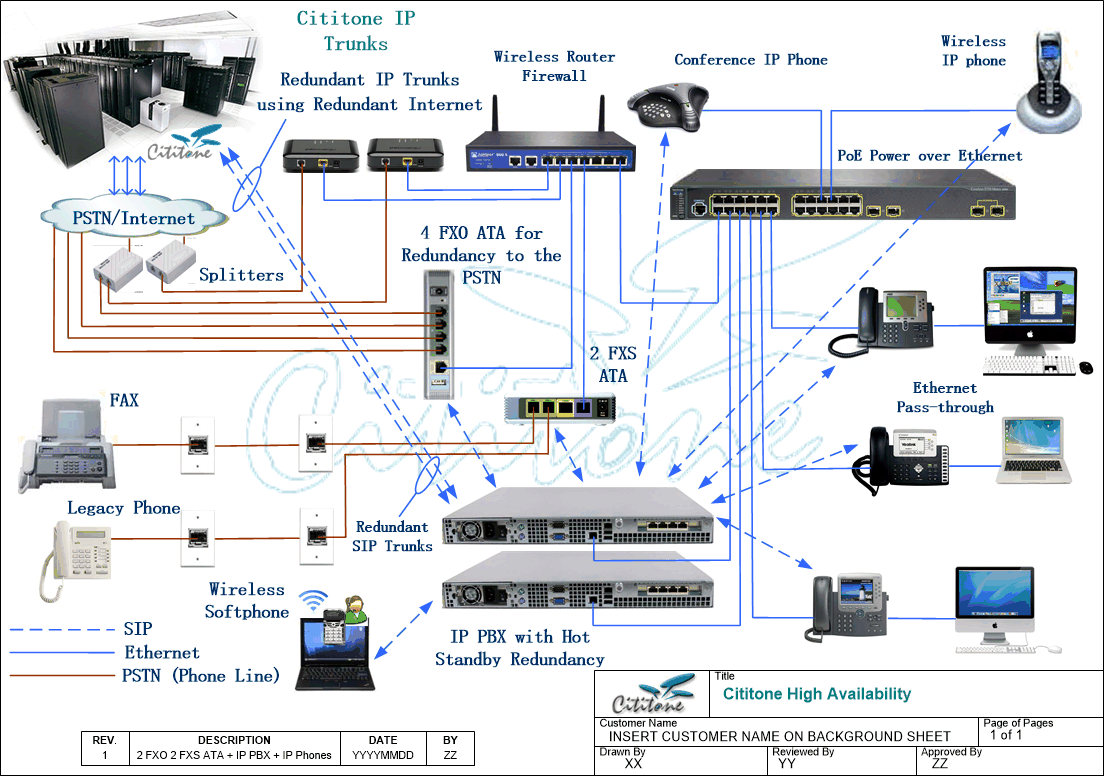

Sign up now to start saving!
Save up to 50% on your communications costs while enjoying enhanced security, functionality, and reliability.
Have a question?
Call us…
+1(877)314-9650

























